1) Why Your Business Needs a Website—And What You Risk Without One
Imagine this: You’ve worked hard to create your business. You’ve put in the work, handled the essentials, and are looking for ways to grow. You post on social media, hoping for clients to roll in… but nothing happens.
Potential customers scroll right past your posts, unsure if you're a real business or just another side hustle. They want to trust you—but without a professional website, they don’t know if they should.
This is exactly what happened to one of our clients. They had built their business the right way, but without an online presence, they weren’t being taken seriously. That changed overnight when we helped them launch a website.
🚀 Key Benefits of Having a Website
- ✅ Builds Trust & Credibility: A professional website makes your business look established and reliable.
- ✅ Increases Visibility & Reach: Google searches drive business—without a website, you’re missing out on customers.
- ✅ Provides 24/7 Access: Unlike a physical store, your website is always open, allowing customers to learn about your services anytime.
- ✅ Gives You Full Control Over Your Brand: Unlike social media, your website lets you control your messaging, design, and customer experience.
- ✅ Drives Leads & Sales: Contact forms, online bookings, and e-commerce features help you generate revenue effortlessly.
⚠️ The Hidden Costs of Not Having a Website
Our client discovered the hard way that without a website, they were losing far more than just visibility:
- ❌ Lost Credibility: Customers may question your legitimacy and professionalism.
- ❌ Lower Search Rankings: Competitors with websites will rank higher on Google and attract more customers.
- ❌ Reliance on Social Media: Depending only on Facebook or Instagram means you’re at the mercy of algorithm changes.
- ❌ Missed Revenue Opportunities: Without a website, you limit customer inquiries, online bookings, and purchases.
- ❌ Limited Customer Engagement: You lack a central hub to showcase services, collect inquiries, and nurture leads.
- ❌ Less Control Over Branding: Third-party platforms restrict how you present your business compared to a custom website.
A Website Changed Everything
Once their website launched, everything shifted. Suddenly, potential clients who saw their glowing reviews on NextDoor could find their services, pricing, and testimonials in one place.
People started booking directly through their site. They received more inquiries in the first month than they had in the past year. Within 30 days, their client base had doubled.
Nothing changed internally—same great service, same hard work. The only difference? Now, people knew why they should hire them.
The investment in a website didn’t just pay off—it became a key driver of their growth. Today, they generate 5-10 times what they spend monthly on website services, and their business is thriving.
Are You Ready to Take Your Business Seriously?
A website isn’t just a digital presence—it’s the foundation of your success. If you want to stand out, attract customers, and grow, it’s time to invest in a site that works for you.
At Rising Tide Web Design, we build high-performing, professional websites that help businesses get seen, get booked, and get paid.
Let’s build your website today.
📅 Get a Free Consultation2) DIY vs. Hiring a Pro: What’s the Right Choice for Your Business Website?
Every business owner knows they need a website—but not all websites are created equal. The real question isn’t just “Do I need a website?”, but rather “What kind of website will actually help my business grow?”
🚧 The Task Remodeling Story: From Amateur Website to High-Value Clients
When Rob from Task Remodeling first launched his business, he hired a cheap developer to build it for him with WordPress for $500. It worked for a while, but soon he noticed a problem:
- ❌ His site didn’t reflect the professionalism of his work.
- ❌ Serious clients weren’t reaching out.
- ❌ He was stuck with low-budget projects instead of high-value jobs.
Most of his inquiries were for four-figure jobs, with the occasional $10,000-$20,000 project. But he knew he was capable of more. That’s when he decided to invest in a professionally built website.
🚀 The Results: A Website That Attracted Higher-Value Clients
- ✅ His new site showcased his best projects, attracting high-end clients.
- ✅ He started getting his first inquiries for six-figure remodeling jobs.
- ✅ SEO optimization helped him rank higher for premium remodeling searches.
- ✅ Clients told him they chose him over competitors because his site made him look more credible.
Same business. Same skills. The only difference? Now, his website actually reflected the quality of work he provided—and serious clients noticed.
🛠 The DIY Website Builder Showdown
If you’re considering a DIY website, there are plenty of tools available. But before jumping in, it’s important to weigh the pros and cons of each platform.
| Website Builder | Best For | Strengths ✅ | Weaknesses ❌ |
|---|---|---|---|
| Wix | Beginners who want an easy drag-and-drop builder | No coding required, variety of templates | Poor SEO, limited customization, expensive premium features |
| Squarespace | Creative businesses (photographers, artists) | Stunning templates, user-friendly | Limited customization, not ideal for scaling |
| GoDaddy Builder | Business owners who want a quick, no-fuss site | Easy setup, includes hosting | Limited design flexibility, hard to migrate later |
| Webflow | Designers who want full creative control | Highly customizable, no coding needed | Steep learning curve, higher cost |
| WordPress | Business owners who want full control & scalability | Best for SEO, tons of plugins, scalable | Requires maintenance, not beginner-friendly |
| Shopify | E-commerce businesses | Secure, reliable, built for online stores | Monthly fees add up, less content flexibility |
💼 Hiring a Pro: What Are Your Options?
If DIY feels overwhelming or your current site isn’t getting results, it’s time to explore professional web design options.
| Option | Best For | Strengths ✅ | Weaknesses ❌ |
|---|---|---|---|
| Freelancers | Small projects & one-off designs | More affordable, flexible | Varying skill levels, limited long-term support |
| Large Agencies | Big businesses with high budgets | Full-service (SEO, branding, marketing) | Costs often exceed $10,000+, less personalized service |
| Small Web Design Businesses (like Rising Tide Web Design) | Small to mid-sized businesses that want a custom, affordable solution | Tailored design, SEO support, ongoing maintenance | May have limited capacity for huge enterprise projects |
🚀 The Best Website Choice for Your Business
Your website is one of your most valuable business assets—it’s how people find you, trust you, and buy from you. The right choice depends on your needs:
- ✅ If you need a simple, temporary website, a DIY builder may work.
- ✅ If you want a scalable, professional, high-performing site, hiring a web designer is the better investment.
Reality Check: Many business owners start with DIY but quickly realize they need expert help. If you need a custom website that performs well and saves you time, hiring a pro is the best route.
At Rising Tide Web Design, we help businesses build websites that don’t just look great—they work.
📅 Get a Free Consultation3) What Happens After Your Website is Live? Hosting & Maintenance 101
You’ve launched your website. It looks great, runs smoothly, and you’re excited to start bringing in customers. But here’s something most business owners don’t think about: what happens next?
A website isn’t something you build once and forget—it needs a reliable home (hosting), regular upkeep (maintenance), and protection (domain ownership). And if you don’t stay on top of these things, your entire online presence could disappear overnight.
🚨 The Domain Nightmare: When Your Website Vanishes
Sarah ran a successful small business for years. She had great SEO rankings, steady traffic, and her website was bringing in clients like clockwork. She had paid an agency to handle her website and domain, assuming everything was in good hands.
Then one day, her site went offline. No warning, no emails. Just gone.
- ❌ The agency that managed her domain had quietly gone out of business.
- ❌ Since her name was never listed as the official owner, she had no control over it.
- ❌ Within days, a bot snatched up the expired domain—not to return it, but to auction it off for thousands of dollars.
Her years of SEO rankings? Wiped out.
Her long-standing customers? Confused.
Her brand’s online presence? Completely gone.
If you think this couldn’t happen to you, think again. Bots constantly scan the web for expired domains and either resell them at outrageous prices or rebuild them to hijack search engine rankings.
Lesson learned?
- ✅ Own your domain. Always.
- ✅ Ensure auto-renewals are enabled.
- ✅ Don’t let a third party hold the keys to your website.
🔐 Domain Management vs. Ownership: What You Need to Know
Many web development companies manage their clients’ domains under a single registrar to simplify maintenance, analytics integration, and email setup. At Rising Tide Web Design, we do this too—it keeps our workload manageable and reduces the stress on clients.
However, managing a domain is NOT the same as owning it.
A trustworthy provider will:
- ✔️ List you as the owner of your domain.
- ✔️ Allow you to transfer it to another provider upon request.
- ✔️ Charge only a reasonable fee for transferring management credentials.
A shady provider might:
- ❌ Register the domain under their name, not yours.
- ❌ Refuse to release the domain if you want to switch providers.
- ❌ Demand an excessive fee (or worse, refuse entirely) to transfer it.
🌎 Website Hosting: What It Is & What It Costs
Your website needs a place to live on the internet—this is where hosting comes in. A bad host means slow load times, security risks, and frequent downtime, while a good host keeps your business running smoothly.
| Hosting Type | Cost Range | Best For | Pros ✅ | Cons ❌ |
|---|---|---|---|---|
| Shared Hosting | $10 - $25/month | Small sites, personal blogs | Budget-friendly | Slow speeds, security risks |
| Managed WordPress Hosting | $20 - $50/month | Business sites, blogs | Better speed & security | Higher cost |
| Cloud & VPS Hosting | $30 - $100+/month | Growing businesses | Scalable, better performance | More expensive, requires setup |
🔄 Why Websites Require Ongoing Maintenance
A website is not a one-and-done project. Without regular updates, your site can slow down, break, or even become vulnerable to hacks.
- 🔹 Security Updates – Keeps your site protected from hackers.
- 🔹 Software Updates – Platforms like WordPress need regular updates to function properly.
- 🔹 Content Updates – Fresh content improves SEO and customer engagement.
- 🔹 Performance Checks – Prevents slow load times, broken links, and errors.
🚀 The Bottom Line: Protect Your Business Online
Your website is one of your most valuable business assets.
- 🔹 Choose hosting that keeps your site fast and secure.
- 🔹 Own your domain—never let a third party hold it hostage.
- 🔹 Keep your website updated to prevent security risks and performance issues.
If you don’t want to deal with the hassle of hosting, security, and maintenance, let Rising Tide Web Design handle it for you.
📅 Secure Your Website Today4) Defining Your Website’s Purpose: The Foundation of an Effective Design
Not all websites serve the same function. Before you build a website, you need to determine its primary purpose—this is the foundation of an effective design.
A website without a clear goal is like a store with no signage: customers won’t know where to go, what to do, or why they should care. That confusion leads to missed opportunities, wasted time, and lost revenue.
So how do you define your website’s purpose? Let’s explore the three most common types of business websites—through the eyes of business owners making critical choices for their future success.
📖 The Right Website for the Right Business: Three Business Owners, Three Website Needs
1️⃣ The Local Business Owner: John’s Informational Website
John owns a plumbing company. He’s great at his job, but customers constantly ask:
- "What services do you offer?"
- "Are you licensed and insured?"
- "How much do you charge?"
John realized that potential clients were looking for basic information before calling him. He was losing business because he had no online presence—his competitors had websites, and he didn’t.
He didn’t need a flashy site. He just needed a simple, professional website that:
- ✅ Clearly listed his services.
- ✅ Showed his license, certifications, and insurance details.
- ✅ Featured testimonials from satisfied customers.
- ✅ Made it easy to contact him with one click.
📌 What is an Informational Website?
An informational website is designed to educate visitors about a business, industry, or topic. These sites are common for:
- ✔️ Local businesses that need an online presence.
- ✔️ Nonprofits looking to spread awareness.
- ✔️ Blogs, media sites, and news platforms.
2️⃣ The Contractor Who Needed More Clients: Sarah’s Lead Generation Site
Sarah runs a home renovation business. She was getting some word-of-mouth referrals, but she knew she could do bigger, better projects if she had a way to capture leads.
That’s when she realized—her website needed to turn visitors into leads.
So she built a lead generation website with:
- ✅ Clear calls to action ("Get a Free Quote," "Schedule a Consultation").
- ✅ Simple contact forms that made it easy for potential clients to reach out.
- ✅ Trust signals (certifications, before-and-after project galleries, and customer reviews).
📌 What is a Lead Generation Website?
A lead generation website is designed to turn visitors into potential customers by collecting their contact information. These are ideal for:
- ✔️ Service-based businesses (contractors, consultants, medical professionals, etc.).
- ✔️ B2B companies looking to capture leads.
- ✔️ Any business that relies on inquiries, calls, or quotes.
3️⃣ The Side Hustler Turned Full-Time Business Owner: Lisa’s E-Commerce Site
Lisa started selling handmade candles at local markets. They were a hit. People kept asking, "Do you sell online?"
She figured, "Why not?" and set up a basic online store on a DIY platform. But soon, she ran into major problems:
- 🚨 Her checkout process was confusing, causing people to abandon their carts.
- 🚨 Her site was slow, frustrating potential buyers.
- 🚨 She didn’t know how to market her store, so her traffic was low.
📌 What is an E-Commerce Website?
An e-commerce website is built for selling products online. These sites are best for:
- ✔️ Online stores with shopping carts.
- ✔️ Subscription-based businesses.
- ✔️ Retail brands looking to expand online.
🚀 Choosing the Right Website for Your Business
Your website isn’t just a digital business card—it’s a tool that should help your business grow.
- ✅ Need to educate people about your business? → Build an informational website.
- ✅ Want to generate leads and inquiries? → Go with a lead generation website.
- ✅ Planning to sell products online? → An e-commerce website is your best choice.
If you don’t know where to start, Rising Tide Web Design can help you define your website’s purpose and build a site that actually works.
📅 Get a Free Consultation5) The One Thing Every Page Needs: A Strong Call to Action (CTA)
Your website may look amazing, have great content, and showcase everything your business offers—but if it doesn’t tell visitors what to do next, you’re leaving money on the table.
Every page on your website should have a clear, compelling Call to Action (CTA)—a direct prompt that guides visitors toward taking action. Without one, potential customers may leave without contacting you, booking a service, or making a purchase—and that means lost revenue.
🚀 The Story of Two Websites: The Power of a Strong CTA
🔴 Website #1: The Lost Opportunity
Michael owns a home remodeling business. His website looks beautiful—it has high-quality images, customer testimonials, and even a detailed list of services.
But something is missing.
- 🚨 No “Get a Free Quote” button.
- 🚨 No phone number at the top of the page.
- 🚨 Contact form is buried at the bottom of the site.
Visitors browse, admire the work, and leave—never contacting him.
🟢 Website #2: The Lead-Generating Machine
Emily owns a competing remodeling business. But on her website:
- ✅ “Request a Free Estimate” button is placed at the top of every page.
- ✅ A sticky “Call Now” button follows visitors as they scroll.
- ✅ Each section has a CTA reminding visitors of the next step.
Her website converts visitors into customers—without extra effort.
📌 What is a CTA, and Why Does It Matter?
A Call to Action (CTA) is a short message or button that directs visitors toward a specific goal.
A strong CTA eliminates confusion—it tells visitors exactly what to do next.
🎯 Where to Place CTAs for Maximum Conversions
- 🔝 Above the Fold (At the Top of the Page) – A CTA should be visible as soon as visitors land on your site.
- 📖 Throughout the Content – Reinforce the message by placing CTAs after key sections.
- 📌 At the End of Each Page – Visitors who scroll to the bottom are often looking for the next step.
- 🔗 In the Navigation Menu – A persistent CTA like “Get a Free Quote” keeps the action accessible at all times.
📢 Examples of Effective CTAs for Different Businesses
- 💼 Service-Based Businesses: “Schedule a Free Consultation”
- 🛒 E-Commerce Stores: “Shop Now” or “Claim Your Discount”
- 🍽️ Restaurants: “Book a Table” or “Order Online”
- 🏗️ Contractors & Trades: “Get a Free Estimate”
- ❤️ Nonprofits: “Donate Today” or “Join Our Cause”
🖱️ The Sticky Button Strategy: Maximize Leads Without Disrupting UX
A sticky CTA button is a floating button that stays visible as visitors scroll. This ensures that no matter where a visitor is on your site, they always have an easy way to take action.
Best Use Cases:
- ✔️ “Call Now” for service-based businesses.
- ✔️ “Get a Free Quote” for lead generation websites.
- ✔️ “Shop Now” for e-commerce stores.
📈 Why a Strong CTA Helps Your Business
- ✔️ Increases conversions by guiding visitors to take action.
- ✔️ Reduces confusion by providing a clear next step.
- ✔️ Improves user experience, making it easier for potential customers to reach you.
🚀 Want More Leads? Make Every Page Count.
Your website should be working for you—24/7. Every page should be designed with a clear, action-driven CTA that aligns with your business goals.
Not sure how to optimize your website for conversions? Rising Tide Web Design specializes in building sites that turn visitors into customers.
📅 Get More Conversions!6) Essential Pages Every Business Website Needs
A website isn’t just an online placeholder—it’s your digital storefront, sales rep, and customer service team all in one.
When visitors land on your site, they’re looking for one thing: clarity.
- 📌 Who are you?
- 📌 What do you offer?
- 📌 How can they take the next step?
If your website doesn’t answer these questions quickly and clearly, potential customers will click away and find someone who does.
🏠 1. Home Page: Your First (and Most Important) Impression
💡 Imagine walking into a store where nothing is labeled, the layout is confusing, and no one greets you. Would you stay? Neither would your website visitors.
Your home page is your first impression—and you only have about 10 seconds to make it count.
✅ What Your Home Page MUST Include:
- ✔️ Who You Are & What You Do – Visitors should immediately understand your business.
- ✔️ A Strong CTA (Call to Action) – Examples:
- 📅 Get a Free Quote
- 📞 Schedule a Consultation
- ✔️ Mobile-Friendly Design – Over 50% of web traffic is mobile.
- ✔️ Easy Navigation – If visitors feel lost, they’ll leave and never return.
👤 2. About Page: Make Your Business Relatable
💡 People don’t do business with companies. They do business with people.
✅ A Strong About Page Should:
- ✔️ Share Your Mission & Values – Why do you do what you do?
- ✔️ Introduce Your Team or Founder Story – Help visitors connect with your brand.
- ✔️ Highlight Your Expertise & Credentials – Awards, certifications, and years of experience.
🛠️ 3. Services Page: Be Clear About What You Offer
💡 A confused customer never buys.
✅ A High-Converting Services Page Includes:
- ✔️ A Clear List of Services – Make it obvious what you offer.
- ✔️ Brief, Compelling Descriptions – No long paragraphs—get to the point.
- ✔️ Pricing (If Applicable) – Even a starting price range can help filter out bad leads.
- ✔️ Calls to Action – Examples:
- 📅 Get a Free Quote
- 📞 Book a Consultation
📞 4. Contact Page: Make It Easy to Reach You
💡 If customers struggle to contact you, they’ll move on to someone else.
✅ A Well-Designed Contact Page Includes:
- ✔️ Your Phone Number & Email – Make them easy to find.
- ✔️ A Simple Contact Form – Customers should be able to reach you in seconds.
- ✔️ Business Hours – Let visitors know when they can expect a response.
- ✔️ Google Maps Integration (If applicable) – Help customers find you fast.
📌 5. Additional Pages That Can Elevate Your Business
- 🔹 FAQs Page – Answer common customer questions upfront.
- 📸 Portfolio or Gallery – Showcase past projects or success stories.
- 💬 Testimonials Page – Display customer reviews and social proof.
- 📝 Blog – Improve SEO, build credibility, and establish industry authority.
- ⚖️ Privacy Policy & Terms of Service – Important for legal compliance.
🎯 A Well-Structured Website = More Customers & More Sales
A well-organized website makes it easy for visitors to understand your business and take action.
- ✅ Your Home Page grabs attention & guides visitors.
- ✅ Your About Page builds trust & makes you relatable.
- ✅ Your Services Page eliminates confusion & gets leads.
- ✅ Your Contact Page removes friction & makes reaching you effortless.
When each page has a clear purpose, your website becomes a lead-generating machine.
🚀 Not sure how to structure your website? Rising Tide Web Design specializes in building user-friendly, strategic websites that convert visitors into customers.
📅 Get a Free Consultation7) The Anatomy of a High-Converting Home Page
A home page isn’t just about looking good—it’s about turning visitors into customers.
Think of your home page as your digital storefront. If someone walked into a physical store and saw clutter everywhere, confusing signs, and no staff to help them, they’d walk right out.
The same happens online. If your home page doesn’t immediately communicate who you are, what you do, and why visitors should care, they’ll leave—fast.
Every section of your home page should serve a clear purpose, guiding visitors toward taking action.
👀 The First 5 Seconds: Why Your Hero Section Matters
💡 Users form an opinion about a website within 0.05 seconds. 💡 If they don’t understand what you do in 5 seconds, they’re gone.
✅ A Strong Hero Section Includes:
- ✔️ A Clear, Simple Message – Example:
- Strong: "We Build High-Performance Websites for Small Businesses."
- Weak: "Innovative Solutions for Your Digital Growth Journey."
- ✔️ High-Quality Imagery – Avoid generic stock photos.
- ✔️ A Call to Action (CTA) – Examples:
- 📅 Get a Free Quote
- 📞 Schedule a Call
🛠️ The Services Section: Make It Instantly Clear What You Offer
💡 If visitors don’t understand your services at a glance, they won’t stick around.
✅ How to Make Your Services Section Effective:
- ✔️ Keep it simple. – Visitors should understand what you do in 3 seconds.
- ✔️ Be specific. – Instead of "We offer business solutions," say:
- "We build professional websites that help small businesses grow."
- ✔️ Use visuals. – Icons or small images make services easier to scan.
👤 The About Section: Build Trust Through Storytelling
💡 People don’t buy from companies. They buy from people.
✅ What to Include:
- ✔️ Your Mission & Values – Why do you do what you do?
- ✔️ Your Story – A brief company history or founder’s journey.
- ✔️ What Makes You Different – Why choose you over competitors?
📸 The Portfolio/Gallery Section: Show, Don’t Tell
💡 Seeing is believing. If you do great work, show it off.
✅ How to Make Your Portfolio Stand Out:
- ✔️ Use high-quality images – Blurry, dark, or unprofessional photos can actually hurt your credibility.
- ✔️ Show before & after photos – Great for industries like construction, design, beauty, and home services.
💬 The Testimonials/Reviews Section: Let Customers Sell for You
💡 People trust other customers more than they trust advertising.
✅ How to Get More Google Reviews:
- ✔️ Ask happy clients for reviews – Many will say yes if you just ask!
- ✔️ Send follow-up emails – After a successful project, encourage them to leave feedback.
- ✔️ Offer small incentives – Example: Discounts on future services for leaving a review.
📞 The Contact Section: Make It Effortless to Reach You
💡 If customers struggle to contact you, they’ll move on.
✅ A High-Converting Contact Section Includes:
- ✔️ Your Phone Number & Email – Some people prefer calling, others prefer email. Offer both.
- ✔️ A Contact Form – Simple, quick, and easy to fill out.
- ✔️ Business Hours – Let customers know when they can expect a response.
- ✔️ A Location Map (if applicable) – For businesses with physical locations, Google Maps integration is a must.
🎯 Your Home Page: The Most Valuable Real Estate on Your Website
- ✅ Build trust – Through clear messaging, visuals, and testimonials.
- ✅ Communicate your value – Visitors should know what makes you different.
- ✅ Convert visitors into customers – Through strong, well-placed CTAs.
💡 A home page isn’t just about looking good. It’s about making visitors take action.
🚀 Need help building a high-converting home page? Rising Tide Web Design specializes in creating strategic, results-driven websites that make businesses shine online.
📅 Want a website that actually works for your business? Schedule a Free Consultation.
📅 Get a Free Consultation
9) Getting Found Online: The Basics of SEO (Search Engine Optimization)
A great website won’t help your business if no one can find it. That’s where Search Engine Optimization (SEO) comes in.
Let’s take a look at two local businesses—both offer the same service, both have great customer reviews, but only one of them is thriving.
🚀 The Tale of Two Businesses: SEO in Action
🔴 Business #1 – The Hidden Gem
Lisa owns a small boutique bakery. She pours her heart into her business, crafting the best pastries in town.
But there’s a problem:
- ❌ She built a beautiful website, but it’s buried on page 5 of Google.
- ❌ She doesn’t show up when people search “best bakery near me.”
- ❌ Her competitors, with average pastries but better SEO, dominate the search results.
Lisa relies on word of mouth but struggles to attract new customers.
🟢 Business #2 – The SEO-Optimized Success Story
Just a few miles away, Jessica owns another bakery. But unlike Lisa, she invested in SEO early on.
When someone searches “best bakery near me,” Jessica’s shop appears at the top of Google.
✅ Why Jessica’s Business Ranks Higher:
- ✔️ She optimized her website with the right keywords.
- ✔️ She claimed her Google Business Profile so locals can find her easily.
- ✔️ She has customer reviews boosting her credibility.
- ✔️ She uploads fresh content (blog posts, specials, and customer testimonials) to keep her site active.
The result? Jessica’s bakery ranks higher, gets more foot traffic, and attracts new customers every day.
📌 What is SEO, and Why Does It Matter?
When someone searches for a service or product you offer, you want your website to show up on the first page of Google—because most people never look beyond that.
✅ SEO Helps Your Business:
- ✔️ Increase website traffic – More visitors means more potential customers.
- ✔️ Attract the right audience – Reach people actively searching for your services.
- ✔️ Build trust & credibility – Higher rankings make your business look more reputable.
- ✔️ Improve your return on investment (ROI) – SEO drives organic (free) traffic, so you don’t have to rely solely on paid ads.
🔑 The Three Pillars of SEO
1️⃣ Content (What’s on Your Site)
- ✔️ Use Relevant Keywords – These are the words and phrases people search for.
- ✔️ Write High-Quality, Useful Content – Blog posts, FAQs, service pages, and customer stories help build trust.
- ✔️ Keep Your Site Fresh – Regular updates tell Google your business is active.
2️⃣ Links (Who’s Talking About You)
- ✔️ Internal Links – Link between pages on your own site (e.g., from your services page to your contact page).
- ✔️ Backlinks (Links from Other Websites) – When other websites link to yours, Google sees you as trustworthy.
- ✔️ Local Listings – Claiming and optimizing your Google Business Profile increases local search visibility.
3️⃣ Technical Setup (How Your Site Performs)
- ✔️ Mobile-Friendliness – Over 60% of web traffic is from mobile devices—Google ranks mobile-friendly sites higher.
- ✔️ Fast Load Times – If your site takes longer than 3 seconds to load, visitors will leave.
- ✔️ Secure Website (HTTPS) – Google prioritizes secure sites. If your site isn’t using HTTPS, you may be losing rankings and trust.
📈 Simple SEO Wins for Small Businesses
- ✔️ Claim Your Google Business Profile – Make sure your business name, address, and phone number (NAP) are consistent everywhere.
- ✔️ Write Clear, Informative Service Descriptions – Use language people actually search for.
- ✔️ Encourage Google Reviews – Businesses with more positive reviews rank higher.
- ✔️ Make Your Site Easy to Navigate – Google rewards sites that provide a great user experience.
🚀 Want More Customers? Get Found Online with SEO.
SEO isn’t a quick fix—it’s a long-term investment that builds trust, visibility, and customer engagement.
The sooner you start, the sooner you’ll outrank your competition and start getting discovered by more potential customers.
📅 Want to rank higher and attract more customers?
Get a Free Consultation10) The Power of Blogging: Should Your Business Have One?
A blog is more than just a place for company updates—it’s a powerful tool that can boost your website’s visibility, establish credibility, and attract more customers.
But let’s be real—many business owners avoid blogging because they think:
- ❌ “I don’t have time.”
- ❌ “I’m not a writer.”
- ❌ “Will people even read it?”
🚀 The Story of Two Business Owners: How Blogging Drives Sales
🔴 Business #1 – The Struggling Consultant
Mark owns a small IT consulting business. He’s great at what he does, but he’s struggling to get leads online.
- ❌ His website gets little traffic because it’s just a few static pages.
- ❌ His competitors show up on Google, but he doesn’t.
- ❌ He relies on word of mouth—which is slow and unpredictable.
🟢 Business #2 – The Blog-Driven Expert
Sarah, another IT consultant, takes a different approach. She starts a simple blog, posting one article per month with topics like:
- ✔️ “5 IT Mistakes Small Businesses Make & How to Fix Them”
- ✔️ “How to Protect Your Business from Cybersecurity Threats”
- ✔️ “Should You Upgrade to Windows 11? Pros & Cons for Small Businesses”
The results?
- ✔️ Her website traffic increases as people search for these exact topics.
- ✔️ Potential clients read her blog, trust her expertise, and contact her for advice.
- ✔️ Her competitors start referring clients to her because she’s the trusted expert.
📌 What a Blog Does for SEO and Credibility
When done right, blogging supercharges your website’s SEO and positions you as an industry expert.
✅ How Blogging Helps SEO:
- ✔️ Helps You Rank for More Keywords – Each blog post targets a new search term your audience is looking for.
- ✔️ Keeps Your Website Fresh – Google favors regularly updated sites.
- ✔️ Builds Trust – Potential customers see you as an expert, not just another business.
- ✔️ Encourages Backlinks – Other websites are more likely to link to valuable, well-researched blog posts.
📢 What to Write About: Industry Topics, FAQs, and Customer Stories
Not sure what to blog about? Here are proven topics that resonate with potential customers:
✅ High-Impact Blog Topics:
- ✔️ Answer Common Customer Questions – If people keep asking the same things, turn them into blog posts.
- ✔️ Industry News & Trends – Help customers stay informed and demonstrate your expertise.
- ✔️ Step-by-Step Guides – Tutorials and how-tos make your website a go-to resource.
- ✔️ Customer Success Stories – Showcase real examples of how your services have helped clients.
- ✔️ Behind-the-Scenes Content – Share insights into your business operations, team, or process.
⏳ How to Blog Without Spending Hours Writing
Many business owners avoid blogging because they think it takes too much time. Here’s how to make content creation easier:
✅ Time-Saving Blogging Strategies:
- ✔️ Repurpose Existing Content – Turn FAQs, emails, or presentations into blog posts.
- ✔️ Use AI Writing Tools – Draft articles faster, then refine them to match your brand’s voice.
- ✔️ Batch Your Content – Set aside a few hours per month to write multiple posts at once.
- ✔️ Hire a Professional – If writing isn’t your strength, Rising Tide Web Design can help you craft high-quality content that enhances SEO and drives more traffic.
🚀 Blogging is a Game-Changer for Small Businesses
A well-planned blog brings in more visitors, improves SEO, and builds trust with potential customers.
✅ Blogging Helps You:
- ✔️ Attract New Customers – Answer questions people are already searching for.
- ✔️ Boost Your Search Rankings – Google rewards websites that provide valuable content.
- ✔️ Establish Authority – Customers trust businesses that share knowledge freely.
You don’t need to post every day—just be consistent and helpful.
🚀 Need help creating a blog strategy that works? Rising Tide Web Design can handle everything from content creation to SEO optimization—so you can focus on running your business.
Get a Free Consultation12) The Psychology of Website Design: Colors & Typography
A well-designed website does more than just look good—it guides visitors, builds trust, and influences decisions. The right colors and fonts can shape how people perceive your brand and whether they take action.
🚀 The Business Owner’s Website Dilemma: How Colors & Fonts Changed Everything
She had spent months building her business from the ground up. She knew her services were top-notch, her customers were happy, and she was finally ready to launch a website to attract more clients.
Excited, she hired a web designer and picked a sleek, stylish design. It had bold colors, unique fonts, and a trendy layout. It looked amazing.
But after launch?
- ❌ Visitors bounced within seconds.
- ❌ People said the website “felt off,” but she didn’t know why.
- ❌ Even loyal customers struggled to find what they needed.
Confused and frustrated, she wondered: “What went wrong?”
That’s when she learned about the psychology of website design—how colors, fonts, and layout don’t just make a site look good, but actually influence customer behavior.
📌 How Colors Influence Customer Behavior
💡 Colors aren’t just decoration—they affect emotions, trust, and buying decisions.
✅ The Psychology of Colors:
- Blue – Trust, professionalism, calm (great for finance, healthcare, and tech brands).
- Red – Urgency, passion, excitement (common in sales and fast food brands).
- Green – Growth, health, and eco-friendliness (ideal for wellness, sustainability, and organic brands).
- Yellow – Optimism and warmth (good for brands that want to be seen as friendly and approachable).
- Black – Luxury, sophistication, and exclusivity (popular in fashion, high-end brands, and luxury goods).
Her mistake? She had chosen a dark, edgy color palette, thinking it would make her brand look bold and unique. But her business was about trust and reliability—she needed softer, inviting colors that made people feel comfortable.
📌 Choosing the Right Fonts for Readability
The second mistake she made? The fonts.
She had picked a trendy, artistic font because she wanted her site to feel creative. But her audience wasn’t creative professionals—they were everyday people looking for reliable services.
✅ Best Practices for Website Typography:
- Sans-serif fonts (like Arial, Roboto, or Open Sans) are modern, clean, and easy to read on screens.
- Serif fonts (like Times New Roman or Georgia) feel more traditional and formal.
- Decorative fonts should be used sparingly, as they can hurt readability on small screens.
- Stick to two or three fonts max on your website for consistency and professionalism.
📌 Why Legibility Matters More Than Fancy Designs
After learning about color psychology and fonts, she finally understood the biggest issue—her website was beautiful, but it wasn’t functional.
✅ The Essentials of Legibility:
- Font size matters – A minimum of 16px for body text ensures readability.
- Spacing and contrast – Proper line spacing and contrast between text and background make reading effortless.
- Avoid all caps for long paragraphs – CAPITAL LETTERS can be overwhelming and hard to read.
- Simple layouts work best – Too many flashy elements distract from the message.
🚀 The Website Redesign: What Happened Next
Armed with this knowledge, she redesigned her website.
- ✔️ She switched to calming blues and soft neutrals to reflect trust and professionalism.
- ✔️ She used a clean, sans-serif font that made content effortless to read.
- ✔️ She simplified the layout to guide visitors naturally toward booking a consultation.
The result?
- 🚀 Her bounce rate dropped.
- 🚀 Website inquiries doubled.
- 🚀 Customers told her the site “felt more professional and inviting.”
🎯 Conclusion: Design for Emotion, Not Just Aesthetics
Your website’s design isn’t just about looking good—it’s about creating an experience that’s intuitive, engaging, and persuasive.
✅ Key Takeaways for a High-Performing Website:
- Choose colors that align with your brand’s personality.
- Use fonts that are readable, clean, and professional.
- Prioritize simplicity—good design should never feel overwhelming.
- Legibility and usability always matter more than trendy styles.
🚀 Need a strategically designed website that balances beauty with usability? Rising Tide Web Design creates websites that look great, feel trustworthy, and drive real business results.
Get a Free Consultation13) Tricks to Increase Conversions (Beyond a Good Website)
A well-designed website is crucial, but getting visitors to take action is just as important. Here are three key strategies to boost conversions and turn website traffic into paying customers.
🚀 How One Business Owner Transformed Website Traffic into Paying Customers
She had done everything right—or so she thought.
Her website was beautiful, her branding was on point, and she was getting visitors.
But no one was buying.
- ❌ People landed on her site, clicked around… and left.
- ❌ A few filled out her contact form, but then never responded.
- ❌ Even those who seemed interested weren’t converting.
She felt stuck. What was missing?
Then, she learned about three simple strategies that would change everything.
🎁 1. The Power of a Free Resource (Lead Magnets)
She realized that most people weren’t ready to buy immediately—they needed a reason to stay engaged.
So she added a free resource to her website:
- ✔️ A downloadable guide: “5 Mistakes People Make When Hiring a [Your Industry] & How to Avoid Them.”
- ✔️ A special discount: “Get 10% Off Your First Service—Sign Up Today!”
- ✔️ A free consultation offer: “Book a Free 15-Minute Strategy Call!”
🚀 What Happened Next?
- ✔️ Visitors who would have left empty-handed now had a reason to share their contact information.
- ✔️ Instead of cold leads, she now had email subscribers and potential customers.
- ✔️ She followed up with those leads and saw conversions skyrocket.
Lesson: Give potential customers something valuable upfront—they’ll be far more likely to do business with you later.
🔑 2. Using Trust Signals to Remove Doubt
Her second problem? People weren’t sure they could trust her.
Visitors liked what they saw, but they hesitated. Was her business reliable? Would they get good service? Was it worth the price?
She realized her website was missing trust signals—clear indicators that reassured visitors that they were making the right choice.
✅ What She Added:
- ✔️ Customer Testimonials – Real reviews from happy customers.
- ✔️ Case Studies – Success stories showing how she helped past clients.
- ✔️ Security Badges & Certifications – Proof that her website was secure and trustworthy.
- ✔️ Industry Awards & Memberships – To establish credibility and expertise.
🚀 What Happened Next?
- ✔️ People felt safer making a purchase or booking a call.
- ✔️ Her inquiries doubled because visitors trusted her expertise.
- ✔️ Instead of hesitating, visitors clicked ‘Buy Now’ or ‘Book a Consultation.’
🛒 3. Reducing Friction: Making It Easy for Customers to Say Yes
Her final issue? Even interested visitors struggled to take the next step.
She had unknowingly created friction—unnecessary obstacles that made it harder for customers to convert.
✅ How She Fixed It:
- ✔️ Simplified her forms – Only asked for essential info (name, email, phone number).
- ✔️ Made contact options obvious – Placed phone number and a ‘Book Now’ button on every page.
- ✔️ Used clear, one-click CTAs – Buttons like “Get a Quote,” “Book Now,” or “Shop Now” stood out.
- ✔️ Streamlined checkout – For e-commerce, minimized steps between adding an item to the cart and completing the purchase.
🚀 What Happened Next?
- ✔️ More people filled out her contact form.
- ✔️ Her bounce rate dropped because visitors didn’t get frustrated.
- ✔️ She had more conversions because she made it easier for customers to take action.
🎯 Conclusion: It’s About More Than Just a Pretty Website
She had always thought that if her website looked good, customers would come.
But once she offered value upfront, built trust, and removed obstacles, everything changed.
🚀 The Results?
- ✔️ Her traffic didn’t just grow—her conversions did.
- ✔️ She wasn’t just getting visitors—she was getting paying customers.
- ✔️ Her website didn’t just look great—it worked.
🚀 Need help optimizing your website for conversions? Rising Tide Web Design can build a site that not only looks great but drives real results.
Let’s turn your website into a conversion machine.
📅 Get a Free Consultation14) Why Every Business Needs a Google Business Profile
A Google Business Profile (GBP) is one of the most powerful free tools available for local businesses. It helps potential customers find you on Google Search and Google Maps, making it easier to attract new clients without spending money on ads.
🚀 The Business Owner Who Was Invisible Online – Until She Discovered Google Business Profile
She had been running her business for years.
Her customers loved her work, and she had built a strong reputation through word-of-mouth. But something was off—her new customer flow was unpredictable. Some weeks were great, while others were worryingly slow.
One day, a regular customer mentioned, “I tried to look you up on Google, but I couldn’t find anything.”
That hit hard.
She had a beautiful website, but it wasn’t enough. When people searched for services like hers, they weren’t finding her—they were finding her competitors with a Google Business Profile at the top of search results.
She had unknowingly been invisible to potential customers.
That’s when she decided to fix it.
📍 The Power of a Google Business Profile (GBP)
💡 A Google Business Profile isn’t just a listing—it’s your business’s digital storefront.
✅ Why Every Business Needs One:
- ✔️ Appear at the top of local searches—above regular websites.
- ✔️ Show up on Google Maps so customers can find them easily.
- ✔️ Get more calls, bookings, and website visits—without spending a dime on ads.
🚀 How She Claimed & Optimized Her Profile
She followed these simple steps to put her business on the map—literally.
✅ Step 1: Claiming Her Profile
She went to Google Business Profile and followed the quick steps to claim her business listing.
✅ Step 2: Filling Out Every Detail
- ✔️ Business name, category, and service area (so Google could rank her correctly).
- ✔️ Phone number, website, and operating hours (so customers could contact her easily).
- ✔️ A detailed description using keywords her potential customers were searching for.
✅ Step 3: Adding High-Quality Photos
She uploaded professional images of her work, her storefront, and happy customers.
📌 Why? Businesses with images receive 42% more requests for directions and 35% more website clicks than those without.
✅ Step 4: Enabling Messaging
She turned on Google Messaging, so potential customers could contact her directly through the profile.
✅ Step 5: Keeping Information Updated
- ✔️ Holiday hours (so customers never showed up to a closed business).
- ✔️ Special promotions (to attract more traffic).
- ✔️ New services (so Google always ranked her correctly).
⭐ How Google Reviews Skyrocketed Her Search Rankings
✅ Why Reviews Matter:
- ✔️ More Reviews = More Trust – People trust businesses with real customer feedback.
- ✔️ Higher Rankings – Google rewards businesses with strong, positive engagement.
- ✔️ Customer Engagement Builds Credibility – She responded to both positive and negative reviews, showing potential customers that she cared.
🚀 The Results? More Calls, More Traffic, More Customers
- ✔️ Her business ranked on page one of Google.
- ✔️ She was showing up on Google Maps.
- ✔️ She got more calls and website visits than ever before.
🎯 Conclusion: Every Local Business Needs a Google Business Profile
She had spent years relying on word-of-mouth when a free tool had been available the whole time to help her get found faster.
✅ Key Takeaways:
- ✔️ Claim & complete your Google Business Profile—it’s free and boosts visibility.
- ✔️ Encourage & respond to customer reviews—Google ranks trusted businesses higher.
- ✔️ Keep NAP details consistent across all platforms to avoid SEO penalties.
- ✔️ Regularly update your listing to stay relevant.
🚀 Want more local customers to find your business? Rising Tide Web Design specializes in Google Business Profile optimization, SEO, and website development to help businesses get found online and grow.
Let’s put your business on the map.
Get a Free Consultation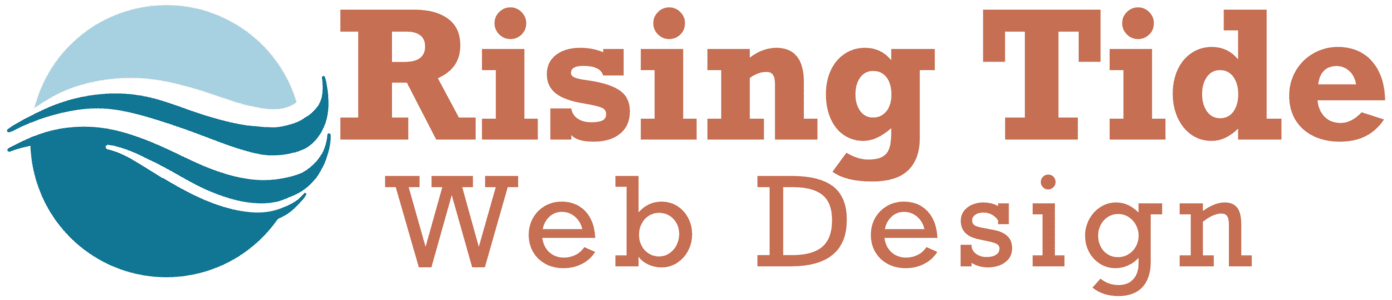
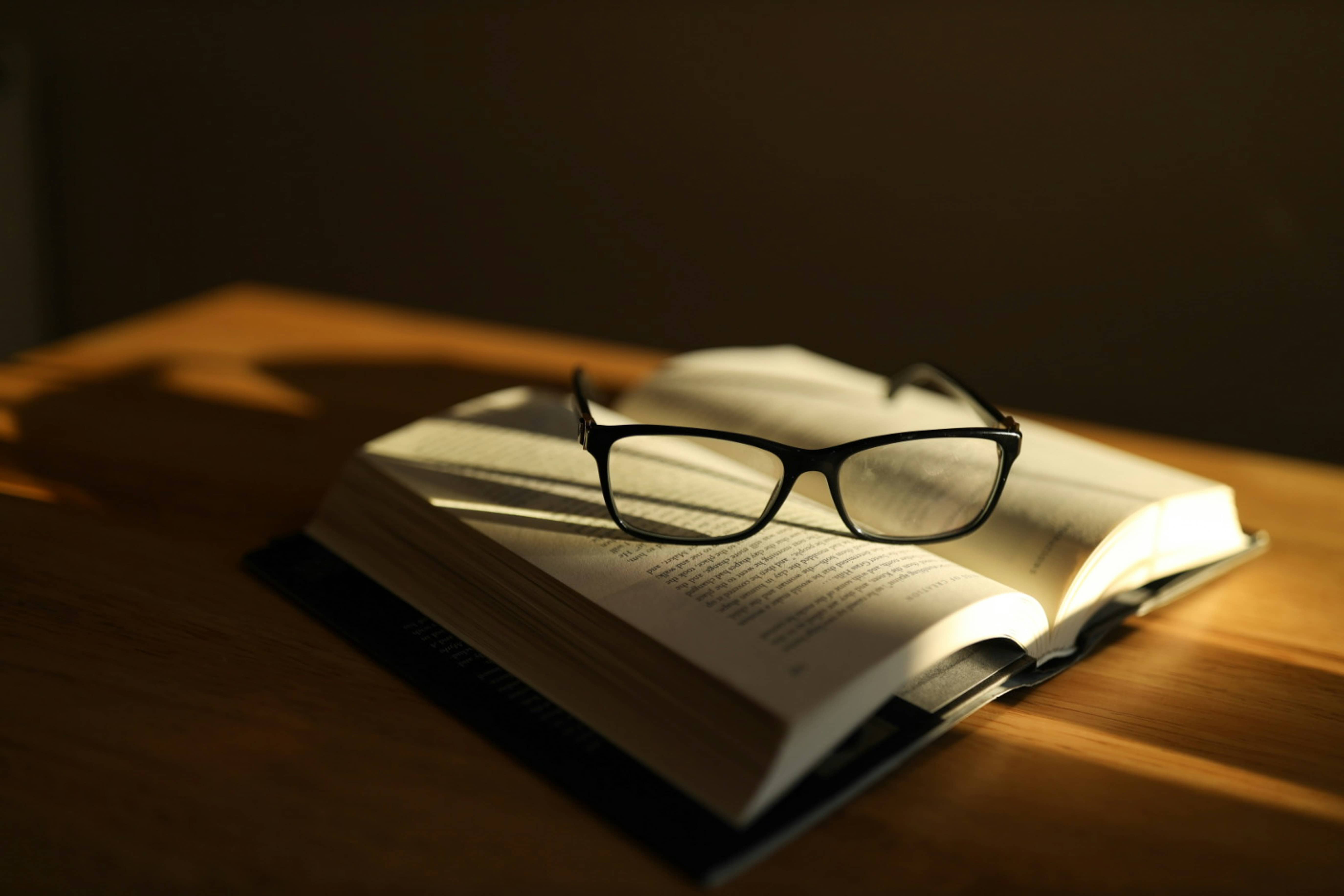




11) Using Social Media to Drive Website Traffic
Social media can be a powerful tool for growing your business and driving traffic to your website—but it’s not always necessary for every business. The key is knowing which platforms work best for your industry and how to use them efficiently without them becoming a distraction.
🚀 The Story of Two Business Owners: How Blogging Drives Sales
🔴 Business #1 – The Struggling Consultant
Mark owns a small IT consulting business. He’s great at what he does, but he’s struggling to get leads online.
🟢 Business #2 – The Blog-Driven Expert
Sarah, another IT consultant, takes a different approach. She starts a simple blog, posting one article per month with topics like:
The results?
📌 Should Every Business Be on Social Media?
The truth is—not every business needs social media.
Social media is a tool, not a requirement. The key is knowing if it works for your business and how to use it efficiently.
✅ Ask Yourself:
📌 Choosing the Right Social Media Platform for Your Business
Instead of trying to be everywhere, focus on the one platform that makes sense for your business:
✅ The Best Platforms for Different Businesses:
⏳ How to Use Social Media Without It Becoming a Time Suck
Social media can quickly become overwhelming if you’re trying to do too much. Here’s how to keep it manageable:
✅ Smart Social Media Strategy:
🚀 Conclusion: Use Social Media the Smart Way
Social media can be a valuable tool—but only if used strategically.
✅ The Right Way to Use Social Media for Your Business:
🚀 Need help creating an effective social media strategy that supports your business goals? Rising Tide Web Design focuses on SEO-driven websites and smart marketing strategies so that you get the best return on your efforts.
📅 Get a Free Consultation